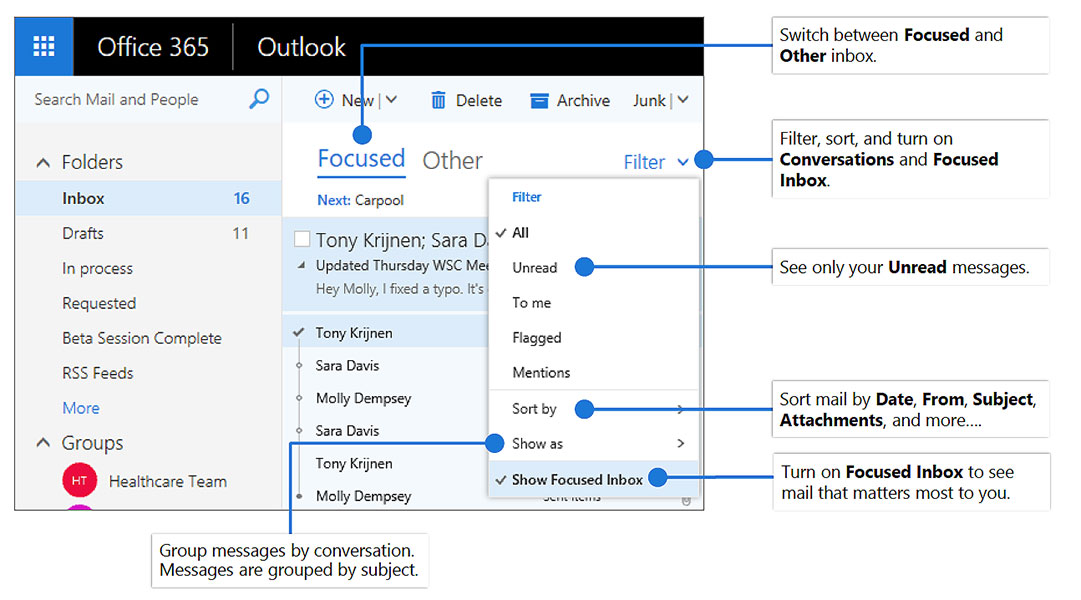Outlook Web App | Outlook Mail Online | Cheat Sheet
Login to outlook.office.com
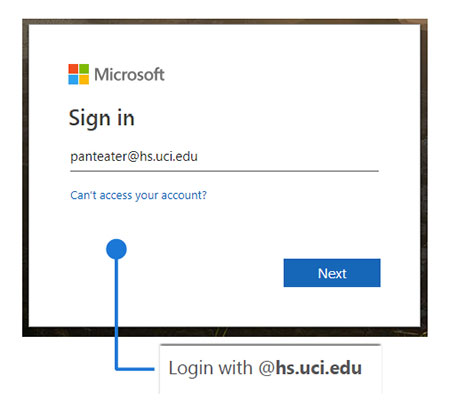
Login Again
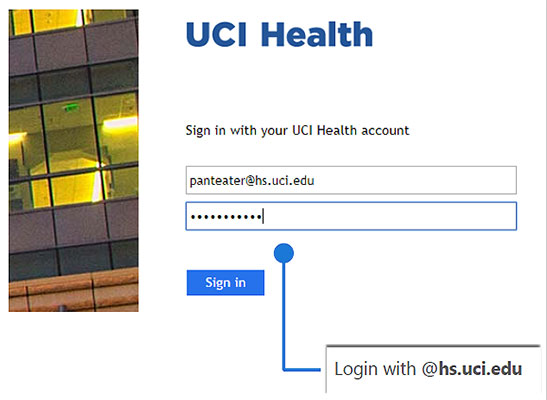
If you login to OWA.HS.UCI.EDU
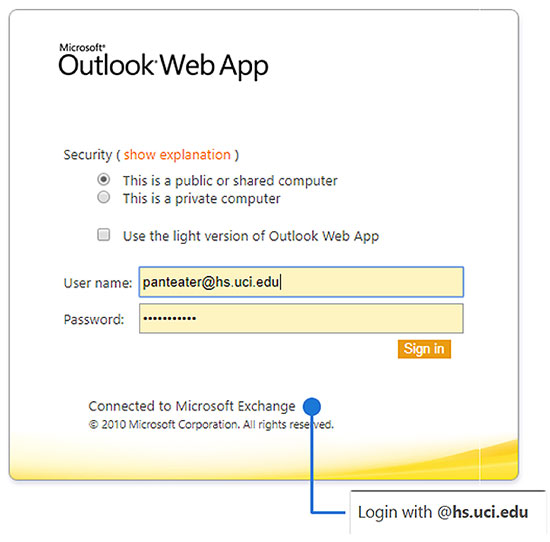
Then just follow the link
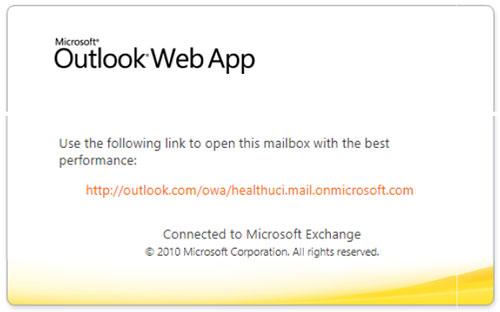
Organize your Inbox
![]() Click on the photo above to enlarge
Click on the photo above to enlarge
Train your Focused Inbox
Select the Focused or Other tab, and then right-click the message you want to move.
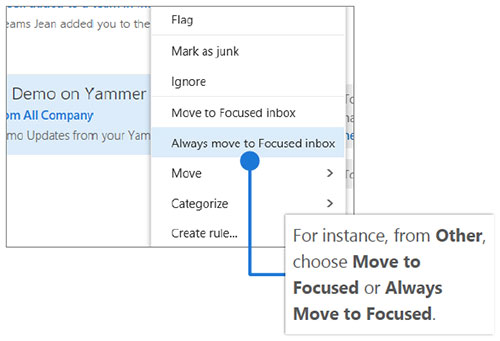
What is Focused Inbox?
Focused Inbox intelligently presorts your email so you can focus on what matters. It places your most important emails in "Focused" and the rest in "Other." Focused Inbox works across all your email accounts, personal and professional.
To create an inbox that "feels right" to you, the system takes into account emails and contacts with whom you interact, and filters out noisy sources like automatically generated or bulk email. The more you use it, the better it gets. You can easily reclassify emails between Focused and Other. Just open an email, then select "Move to Focused/Non-Focused" from the overflow menu.
Find and perform actions with Tell Me
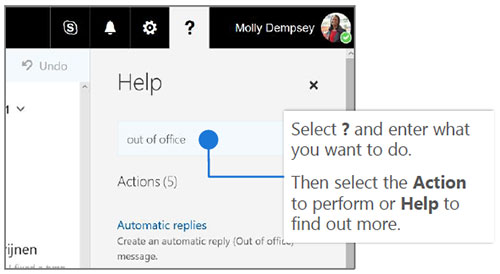
Upload a file and attach a link to a message
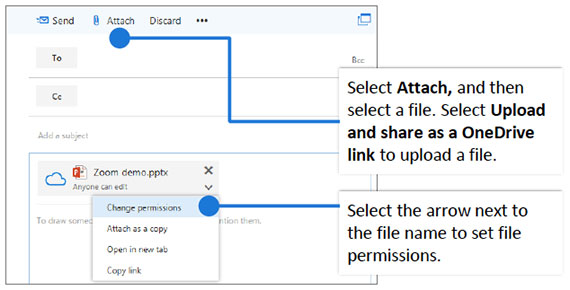
Create a signature
Select > Mail > Layout > Email signature
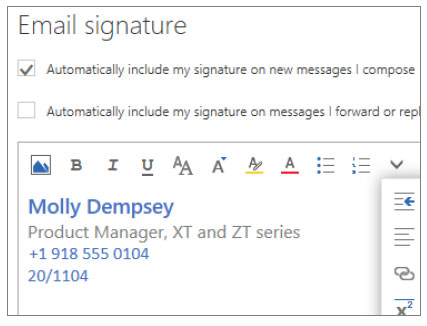
Set an Out of Office notification
Select > Automatic replies
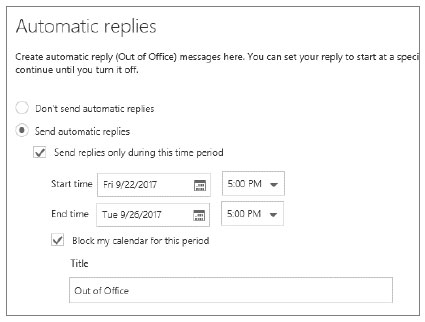
Choose your keyboard shortcuts
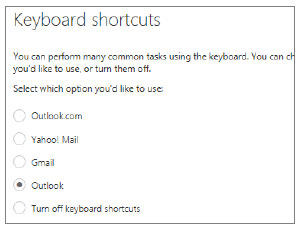
Select > General > Keyboard shortcuts, and choose which version of shortcuts to use
Outlook shortcuts include:
- New message Ctrl + N
- Reply Ctrl + R
- Reply All Ctrl + Shift + R
- Forward Ctrl + F
- Previous/Next Up/Down keys