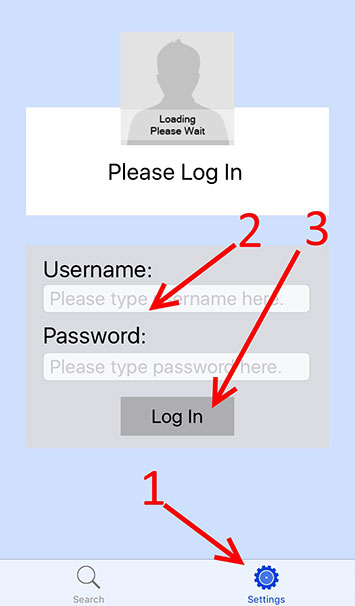Orange: 714-456-3333 / Irvine: 949-824-3434
200 S. Manchester Ave. Orange, CA 92868
iOS UCI Paging app: HS login and password
The following steps will guide you to login into the APP if you recently downloaded the APP or you reset your HS login and password.
- Open the UCI Paging APP
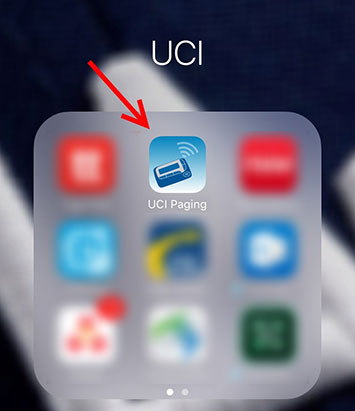
- Once the APP is open...
1. Click on Settings
2. Input your HS credentials
3. Click on the "Log In" button