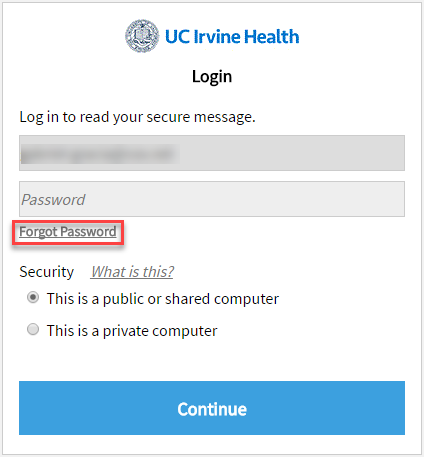Proofpoint- Encryption
How do I use Proofpoint Encryption?
To send an encrypted email message, launch your email tool and add the word [ucsecure] to the Subject field. For example:
To: mary@example.com CC: joe@example.com Subject: [ucsecure] Meeting minutes from the quarterly review
Proofpoint Encryption will automatically trigger a rule to encrypt the message because the word [ucsecure] is in the Subject of the message.
How do I decrypt and read an encrypted message?
When you receive an encrypted message, you will see the following text:
You have received a secure, encrypted message from the sender. Click the attachment in the message to launch a browser to authenticate so that you can decrypt and read the message.
Click the attachment SecureMessageAtt.htm to authenticate so that you can decrypt and read the message.
Note: If you see red X icons in the browser, your email client is blocking images. These images are typically the logo or images of the sender's organization. You can display the images or ignore them without affecting your ability to read the message.
If you have not registered for Proofpoint Encryption, you will be prompted to create an account and choose a password on the Registration page. In the future, you will not be prompted to register.
If you have already registered, or if your account already exits, you will be prompted to sign in and provide your password to decrypt the message. A More Info link is available if you need help.
How do I reset my password?
Your password will expire after a period of 90 days. You will see a “Days until password expiration” message when you open a secure message. Click the link next to the expiration message to reset your password.
If you forget your password and your administrator assigns a new temporary password for you, you will have to reset your password and select new security questions the next time you open a secure message.
Additionally, you can request Proofpoint sent you a change password link to your email address by clicking the “Forgot Password".