Orange: 714-456-3333 / Irvine: 949-824-3434
200 S. Manchester Ave. Orange, CA 92868
Mac Mail: Change Password
Automatically Update your Password
- If you recently changed your password in HS, you will see the Enter Password prompt the next time you open Outlook.
Enter your new password, then click OK
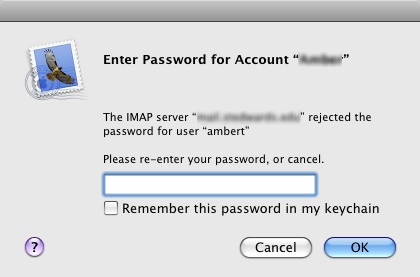
- This will update your password in Outlook and in your Keychain App if the checkbox is checked. No further action is needed.
Manually Update your Password
- Then you must change your Account Settings to remember the updated password. Go to the Mail menu and select Preferences.

- Select Accounts, then type in your new password.
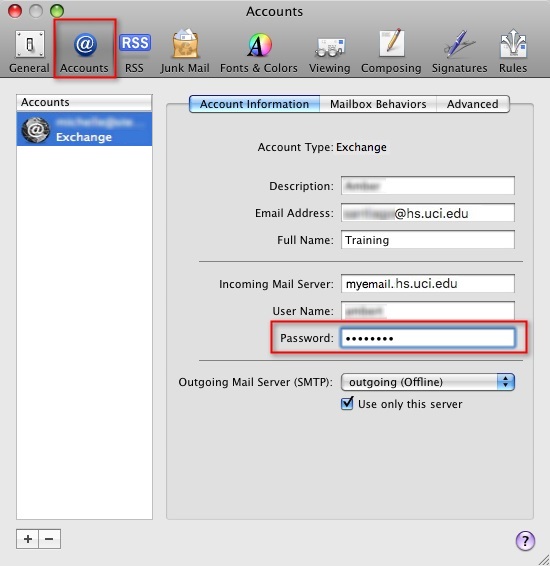
- On Outgoing Mail Server (SMTP) click on the drop down arrows.
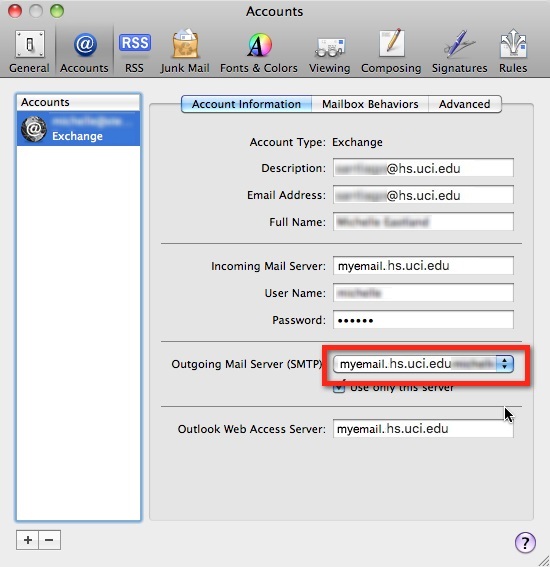
- Select Edit SMTP Server List...
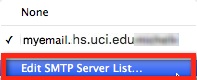
- Click on the Advanced tab, then type in your new password.
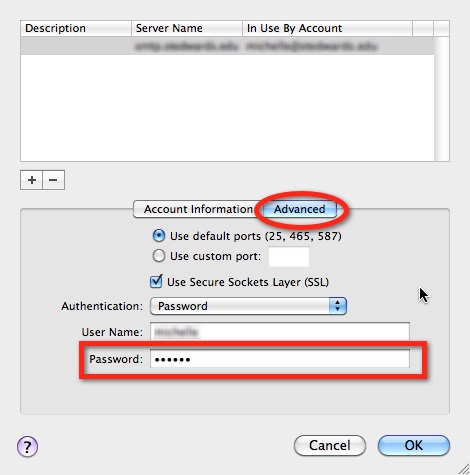
- Click OK.
- When you close out of the Account Box, it will prompt you to save changes: click Save.

