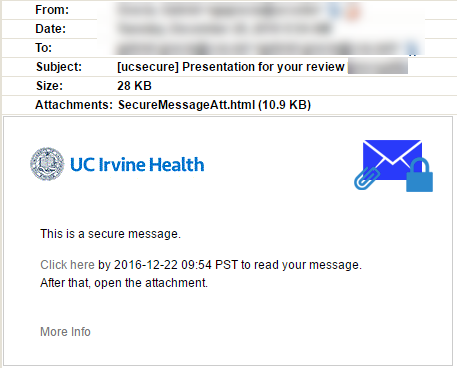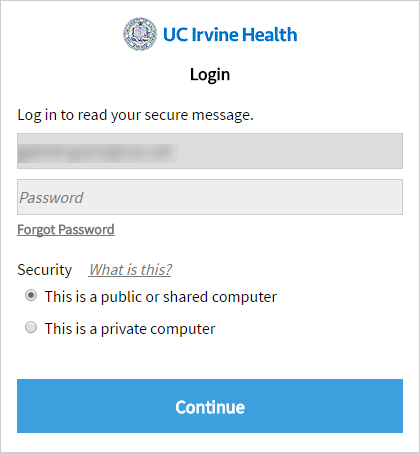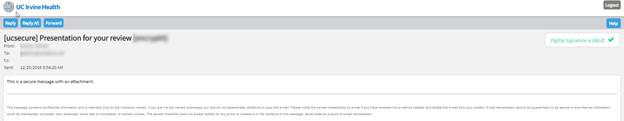Internal Users Encryption
Internal Users - Composing a Secure Message to External Users External Users External Users.
When you want to send a secure message, all you need to do is use your regular email application and enter the word [ucsecure] into the Subject field of your message. Include the square brackets.
Proofpoint Encryption ensures that the contents of the message are sent securely from the sender to the intended recipient. When an internal user decides to send a sensitive message outbound, Proofpoint Encryption can be triggered by appending a key word such as [ucsecure] in the subject line of the message, or via matched conditions such as PHI or SSN in the body of the message. Proofpoint servers perform the encryption and transports the message to the intended recipient, acting as the Email Gateway as well as the encryption/decryption engine. Encryption keys are stored in the Proofpoint Key Service in Proofpoint’s secure cloud infrastructure.
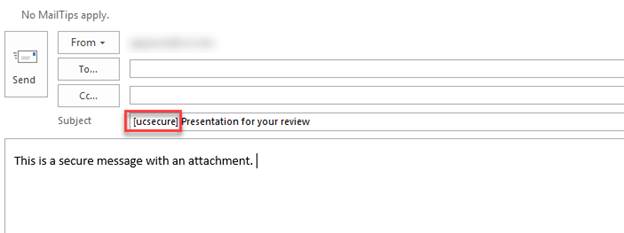
Using the Proofpoint Encryption Premium Plug-in for Microsoft Outlook
If you have installed the Outlook premium plug-in, a Send Securely button appears in Outlook when you compose a message. To send a secure message, all you have to do is click Send Securely.

Retrieving Encrypted Messages (as an External, non-UCI User)
One of the benefits to Proofpoint is that internal UCI Health Users will not need to decrypt secure emails that external recipients have sent. These emails will automatically be decrypted as they are deliver into your inbox.