Orange: 714-456-3333 / Irvine: 949-824-3434
200 S. Manchester Ave. Orange, CA 92868
Change email password in iOS
- Touch the Settings icon.

- Scroll down and select the "Mail, Contacts, Calenars" options.
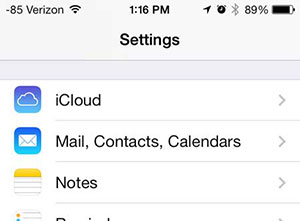
- Select the email account for which you want to change the password.
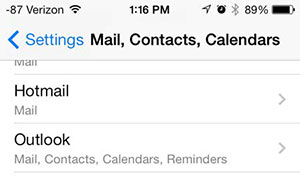
- Touch the Account button at the top of the screen.

- Tap the inside the Password field.

- Delete the current password, replace it with the new password, then touch the Done button.


